Have Questions About Loyalty Program?
How to sign up ?
To access the rewards, click on the "Rewards" popup in the bottom right corner of your screen and then click on "Join". You will be redirected to the sign-in page. Please enter your email ID and then enter the verification code sent to your email.
How to earn points ?
After signing up, go to the home page, and click on the "Rewards" popup. Then select the "earn points" option to see all the available ways to earn points.
How many points do I get for a purchase of Rs 100?
You receive 1 point for every Rs.1 spent.
When will i get points after making a purchase ?
You receive your points after the product purchased has been delivered to you.
How to redeem points ?
To redeem points, select the "Redeem Points" option from the "Rewards" popup. You will see a list of rewards and the points required to redeem each one. Choose a reward based on your points, and it will be added to your account. You can find the redeemed reward under the "My Rewards" section of the "Rewards" popup.
Do the redeemed coupons expire ?
In the "Redeem Points" section, you can check the validity period of each offer. Once a reward has expired, you will not be able to make a purchase with it.
Where can I view my rewards which I've redeemed ?
Once you have redeemed your chosen rewards, you can check the "My Rewards" section in the "Rewards" popup. In this section, all your rewards will be in the form of coupon codes that you can copy and use when making a purchase.
Is there a way to keep track of my points which I've redeemed and earned ?
Open the "Rewards" popup and go to the "Points History" section, where you can track you purchases and collected points.
Other than purchases, are there any other ways to earn points?
Yes, follow us on Instagram and YouTube. Now and then we post special tasks, complete them and get bonus loyalty points.
What To Know More About Referral Program?
How to sign up with the referral programme ?
Click on the "Rewards" popup in your screen's bottom right corner. Once the popup opens, click on "Join" if you haven't already joined our Referral and Rewards program. If you've already joined, click on the "Sign in" option. In order to join or sign in, you will need to use your email address.
How to generate the referral link ?
Open "Rewards" popup available on the bottom right corner of your screen. Select "Referral Program" to first view the rewards available for both you and the friends / family you refer. Right below the reward details you'll find a link that you can copy and share with your friends and family to start referring them.
How will my friends and family get the discount ?
After you've shared the link with your friends and family, it will redirect them to our website. Once there, they need to open the "Rewards" popup and sign up using their email address. After they've signed up, they will receive a discount coupon code that can be used for their first purchase. The coupon will expire after 2 weeks. The discount code will be available in the "my rewards" section after opening the "Rewards" popup.
When will I get the rewards after purchase is made with my referral link ?
After your friend completes a purchase using your referral link and their order is delivered, your rewards will be added to the "My Rewards" section of the "Rewards" popup.
Can I share the referral link with people who've already bought The Indi Mums products ?
No, if you share the referral link with someone who has already made a purchase from us, they will not receive a discount coupon code, and you will not receive any referral rewards.
When will my referral rewards expire ?
The reward for your referral will be valid for 3 months.